First of all, you need to decide whatever you will accept anonymous visitors or not , by setting up the following variable in config/securityconfig.asp:
'Security const cAllowAnonymousVisitors=true' if false, authenticaton is needed to access the gallery. 'An account needs to be created by an administrator to each person of group of persons that would like to access the gallery.
If you are accepting anonymous users, you can still define if they will be able to read or post comments, or none of them, by setting the right value in config/securityconfig.asp:
'Establish permissions for anonymous visitors in relation to comments '0= Can not read or write user comments (admin comments will be shown). User comments will be hidden for anonymous visitors. '1= anonymous visitors can only read comments '2= anonymous visitors can read and write comments. Const cAnonymousVisitorsCommentBehaviour=0
If you are requiring authentication, you need to create and account for each person or group of people you want to access the gallery. When you create a new account, you can then specify define the following permissions to it:
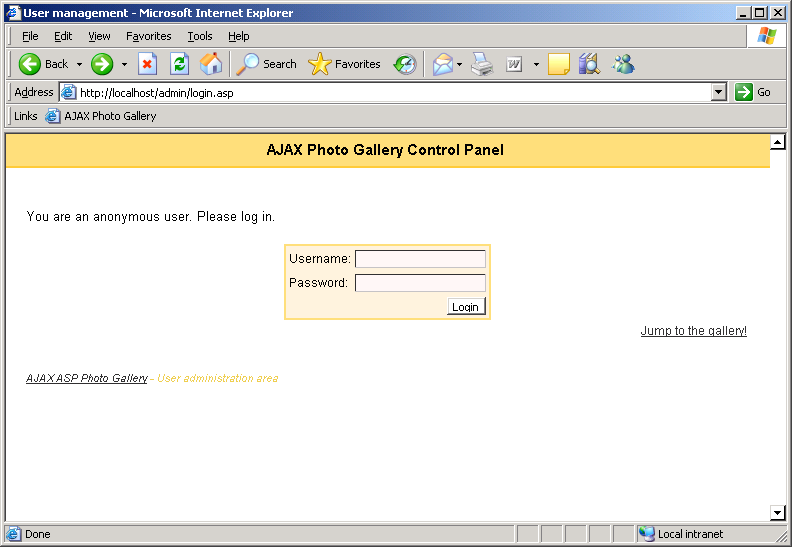
You need to login as administrator in order to create and manage users. The default account for administrator is admin/admin. Please change the password of this account!!
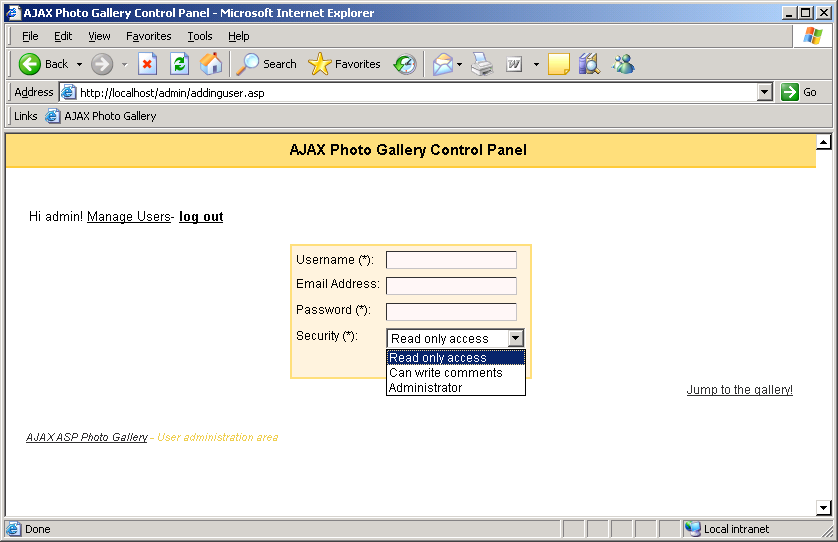
When you create the account, you can chose user permissions. Available permissions are:
a) The account has administrator privileges b) The account can write comments c) The account has read only access (can't write comments)