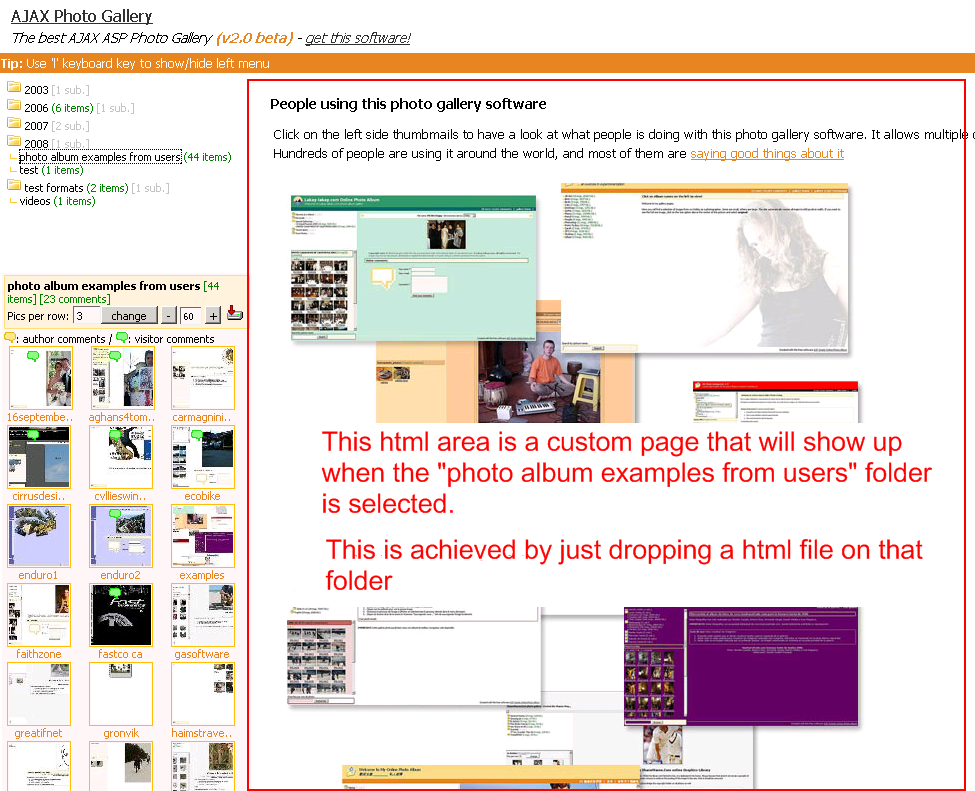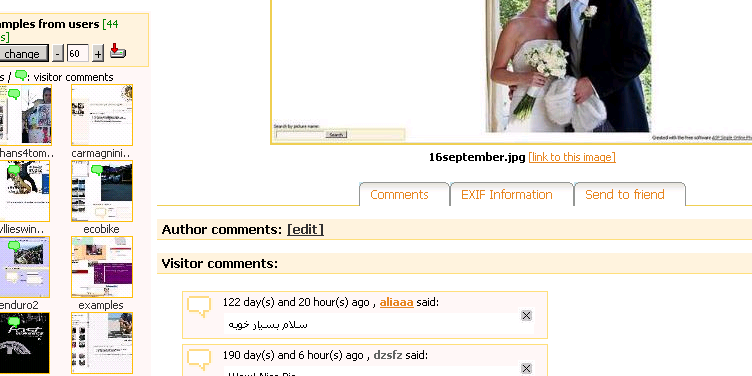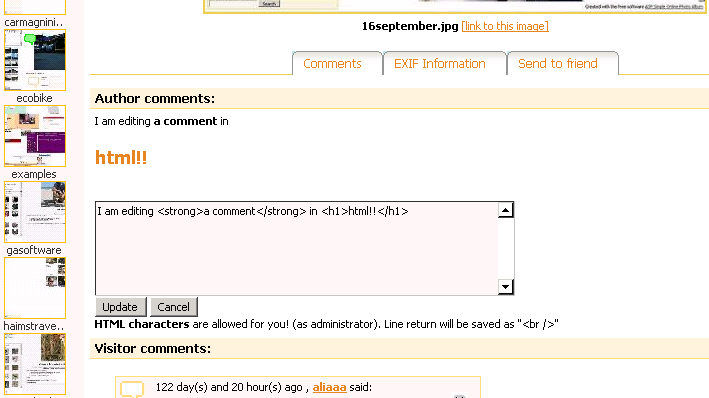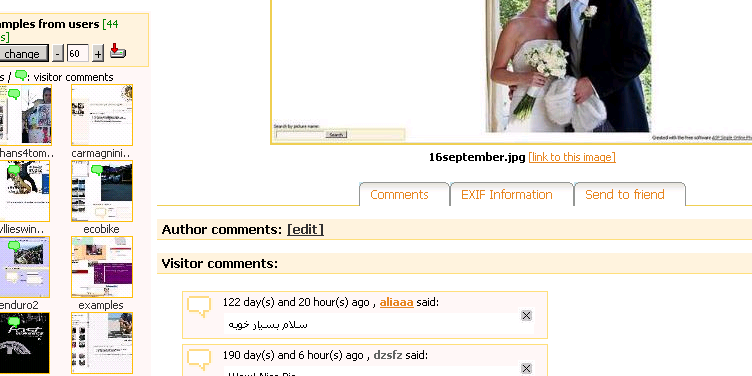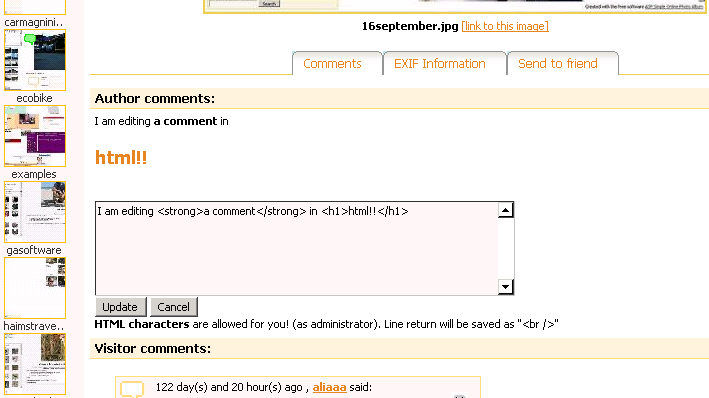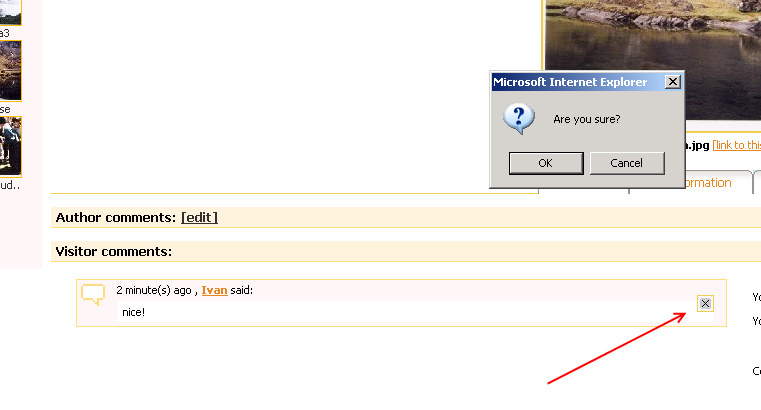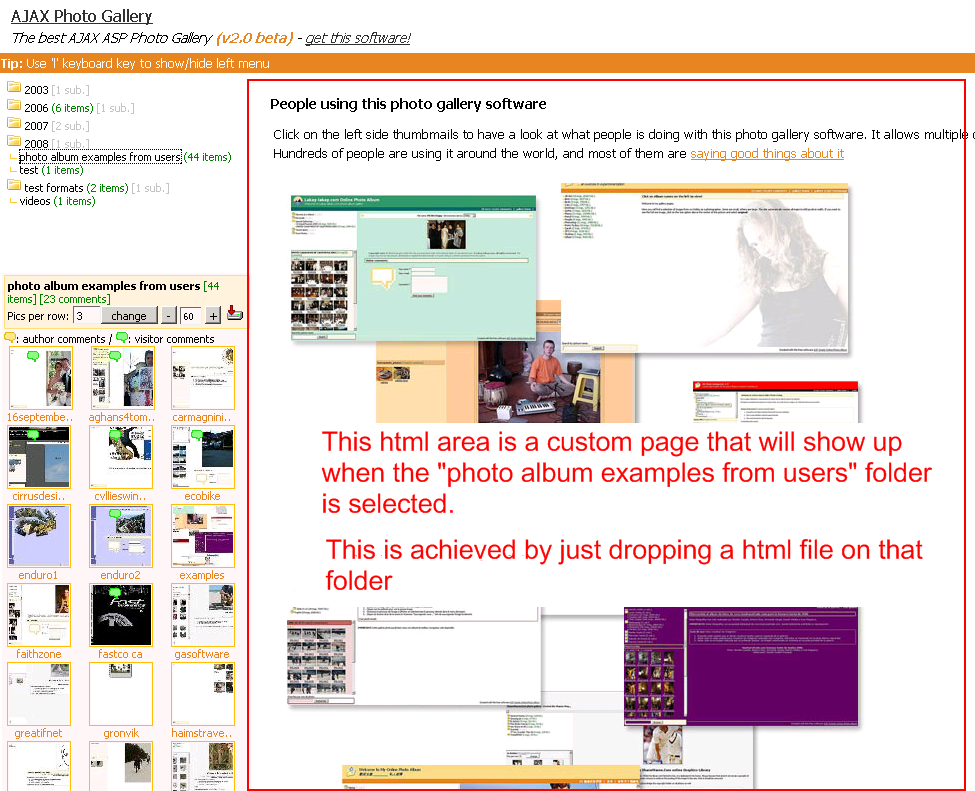Administration
Editing image author comments
- Log as administrator first
- Once you are loged as administrator, click on the edit author comment link:
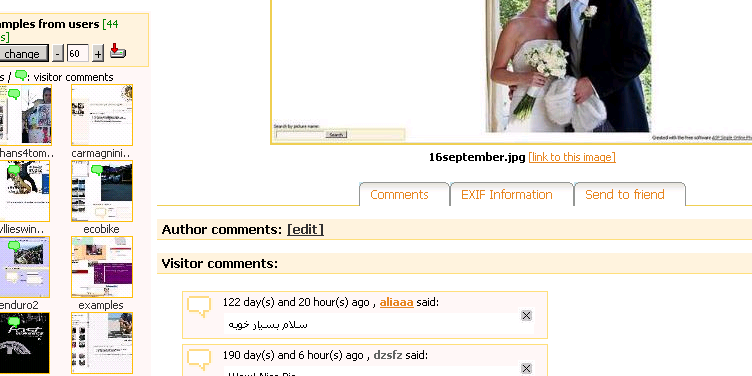
- Then, you can type html and text (you have a preview of what you are typing!)
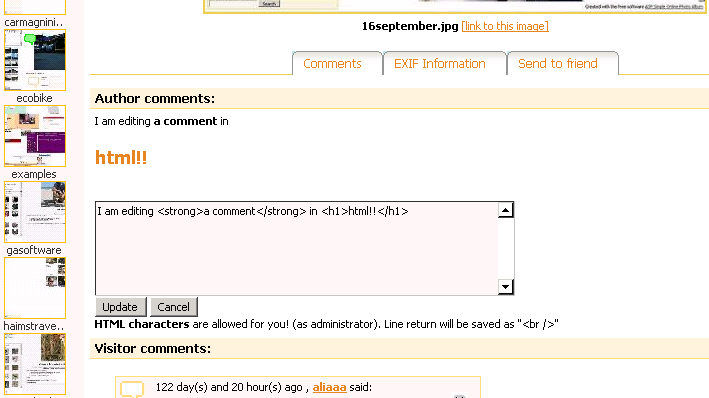
Deleting user comments
-
If the user that has logged in has administration privileges, the delete comment icon will show up. When the administrator click on it, a confirmation message will appear before the comment is deleted.
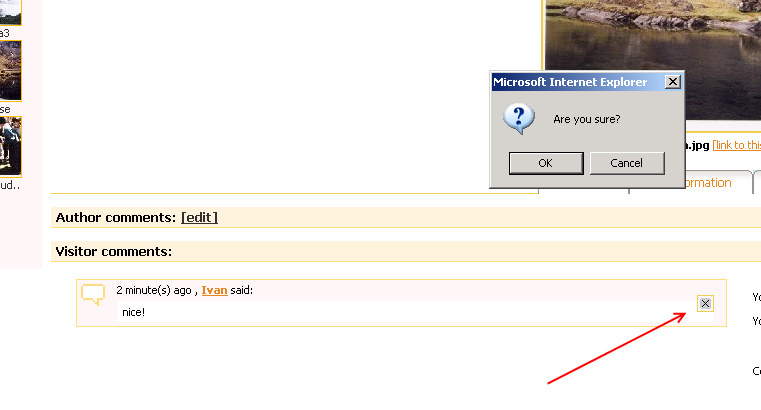
Hiding certain folders from being shown on javascript tree
You can prevent certain folders from being displayed on the javascript tree.
Just edit the folllowing line on configuration.asp file:
Const cHideFoldersPattern="_vti_cnf;test formats;test;videos"
(values are separated by the ";" character)
The above line will hide the following folders from being displayed:
- _vti_cnf
- test formats
- test
- videos
Creating custom landing pages per folder
In order to create a custom page for a particular album folder, just drop a custom.asp file with html content on the desired folder.
It will be shown automatically when you click on that folder on the main javascript treeview.